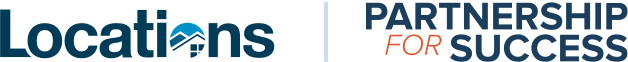DocuSign has recently raised the alarm about phishing attacks that impersonate their service. These deceitful emails often pose as “DocuSign Electronic Signature” and sneak into your inbox with subject lines like “You’ve Got an Invoice from DocuSign Electronic Signature Service.” So, what happens if you take the bait?
Consequences of Taking the Plunge
Clicking on phishing links is like opening the door to a den of digital thieves. They’ll redirect you to sketchy websites, where they’ll sweet-talk you into handing over your DocuSign login and password. Once they have that info, they can slip into your transaction records or pretend to be you to fish for more data from other folks involved in your deals.
Spotting a DocuSign Phishing Email
Here are a few ways to recognize those tricky DocuSign phishing emails:
- Check the sender: Suspicious sender’s address? Make sure the email is from DocuSign.com or DocuSign.net.
- Unexpected signatures: Did you get an out-of-the-blue request to sign documents? Real DocuSign requests are planned, not a surprise party.
- Unknown senders: Delete emails from strangers. DocuSign emails should come from people or organizations you know.
- Links: Hover and verify: Don’t blindly click on links. Hover over them to see the real URL, and watch out for shady addresses that don’t lead to the official DocuSign site.
- Urgency alert: Fake emails love to stir up panic by threatening account doom if you don’t act right away. They might also claim you’ve had suspicious transactions or need an immediate info update.
- Look for typos: Phishing emails often use addresses that look like DocuSign’s but with subtle misspellings or variations, like @docusgn.com or @docus.com. Don’t be fooled!
Oops, I Took the Bait! What Now?
Don’t freak out if you accidentally spilled your login info on a phishing site. Here’s the game plan:
- Change your password: Go to the real DocuSign site and change your password to one that’s tough to crack. This will help to shield your account from sneaky intruders.
- Update other Passwords: If you used the same password elsewhere (which is a big no-no), change those too. You don’t want the scammers to access your other accounts.
- Contact tech support: If your brokerage offers tech support, like Locations’ in-house dedicated technology department, let them know what happened so they can assist you and get the word out to other agents in the firm.
By remaining vigilant and knowledgeable about phishing threats, you can protect your personal information, as well as your client’s information.
Don’t have the tech support you need at your current brokerage? Give Locations a call and find out how you could benefit from the experienced of our exceptional technology department.
Connect with us!